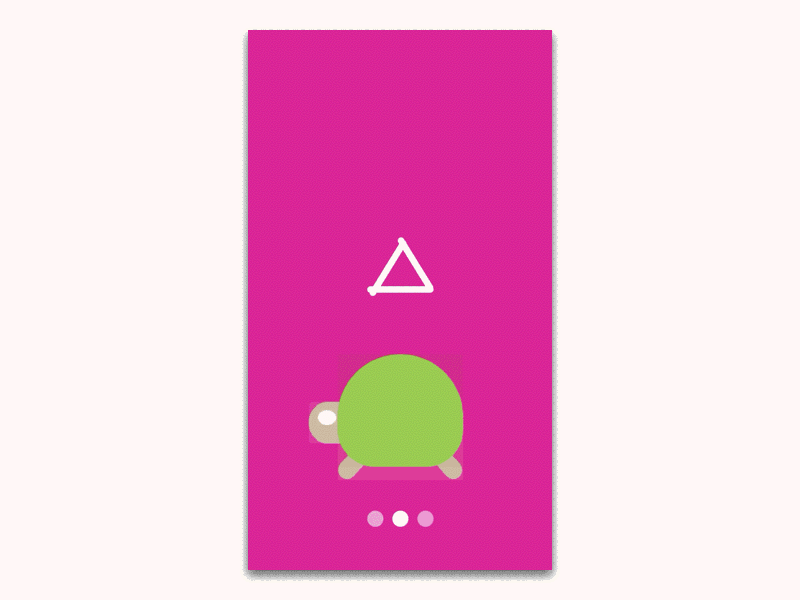Learning Sketch + Principle
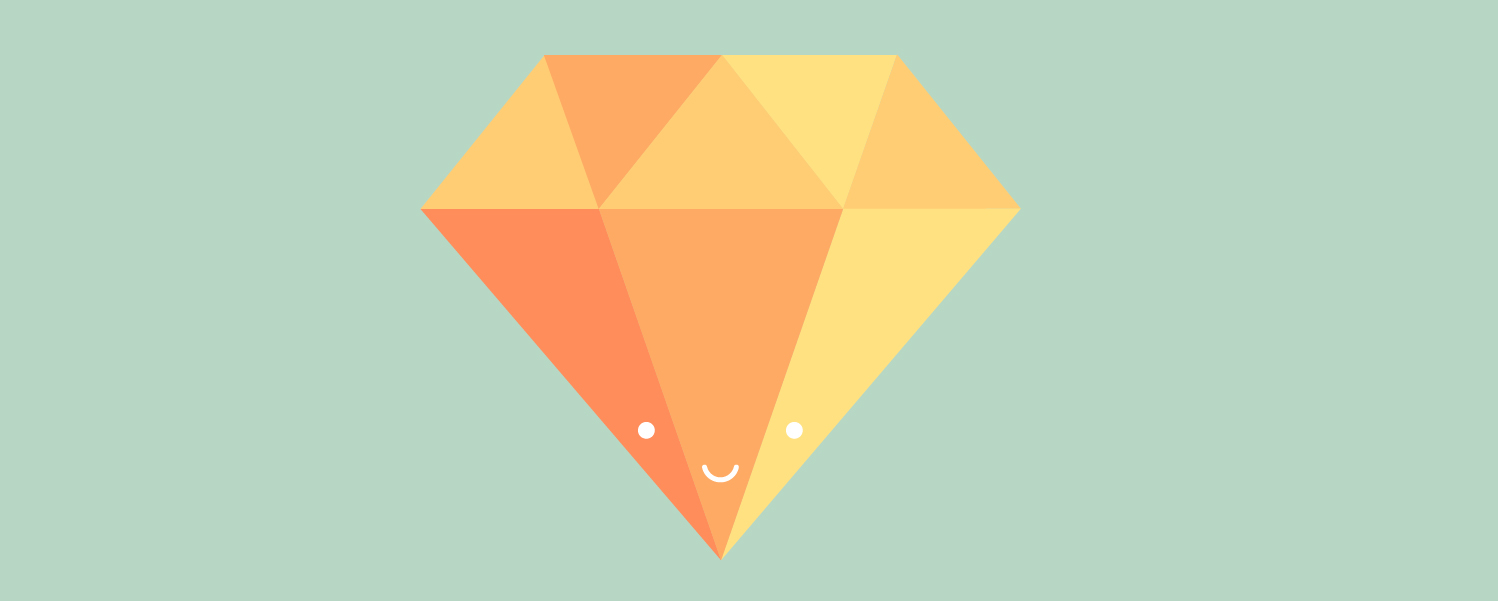
Many many years ago, when dinosaurs roamed the earth I had a conversation with a guy on my course about how I was going to learn Illustrator. We talked at length about how perfect Aldus Freehand was, how brilliantly it performed, how difficult it would be to learn something new…
But actually, it was much easier than I expected. Once I learnt Illustrator there was no going back. Goodbye Freehand!
Well Illustrator, it looks like I might be dumping you now. Sniff. You are so perfect, so brilliant, but, well, Hello Sketch! All the cool kids use it. It seems to be the new web industry standard. It’s time to modernise.
Below is a timeline of my vector drawing application progress. I learnt Freehand on a Classic Mac, Illustrator on a Quadra 650 and now Sketch on an Airbook. Will Sketch be as easier to adopt as Illustrator was? Could that be possible?
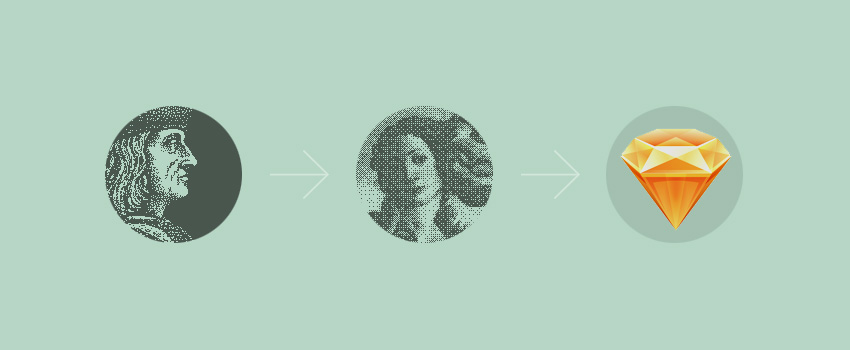
I did some reading on the Internet… well I looked on Medium at Katherine’s great post. Learn Sketch in an evening? Could that really be possible? Or is Katherine actually one of those tech savvy people who learns applications easily?
I decided to set a week of my time aside and see what I could learn. Yes, a week is rather longer, but I am not so optimistic. I have been using Illustrator exclusively for over ten years; I think this transition will take time. Plus I hope to also extend my learning to some prototyping applications like Principle or InVision if I have time.
Monday
I spent the entire day watching Scott from Level Up Tuts talk me through the basics. By lesson 23 I reckon I had grasped the basics. It’s actually much more similar to Illustrator than I had envisioned.
Tuesday
I started watching Sketch Together tutorials and looking at plugins I might want to use. There are some really great ones out there but I just started off with some basic ones.
Plugins
- Craft
- Auto Layout
- Icon font
- Lorem ipsum generator
- Rename it
- Cover artboard
- Clipboard fill
- Artboard zoom
There are probably many more but I don’t want to slow the application down and there is a lot to learn just with the ones I have started with.
Wednesday
I took a document I had created in Illustrator and began recreating it in Sketch. It was surprisingly fast and easy. Everything seemed to click together pretty well. I keep trying to toggle between the V + A which are the selection tools in illustrator and I miss outline view and snap to grid, but otherwise I feel I have the basics under control. I don’t think I could draw a complex bezier shape in Sketch as the pen functions feel too basic, but it’s exceeding my expectations in every other way. Being able to generate random content so quickly is amazing. By the end of the day I had recreated 12 mobile screens and could view them on my iphone using Sketch Mirror. I feel confident I could hit the ground running now. Three days! Not bad.
Thursday
Time to start looking at Prototyping tool tutorials. I just want to show basic functionality on a phone. Scrolling, sticky headers, simple click-throughs, nothing mind boggling. So I signed up for some Sketch Together lessons and looked through the tutorials on the Principle website. It all came together really quickly. There are a lot of similarities between other timeline-based animation software like Flash and After Effects so if you have an understanding of them then this is pretty similar.
Friday
I mocked up a test file in Principle and Flinto and was pretty amazed by how quickly it all came together. There are loads of things I don’t know -like how to export a better gif than the one shown below, but I know enough to get me started. Next week I will be using all these new skills on a proper project.